How to download your Capital One Bank Statement: A Simple Guide
If you need to convert your Capital One bank statement from a PDF to a CSV file, the first step is to access the statement itself. Capital One does not currently offer statement exporting functionality within their mobile app or mobile website.
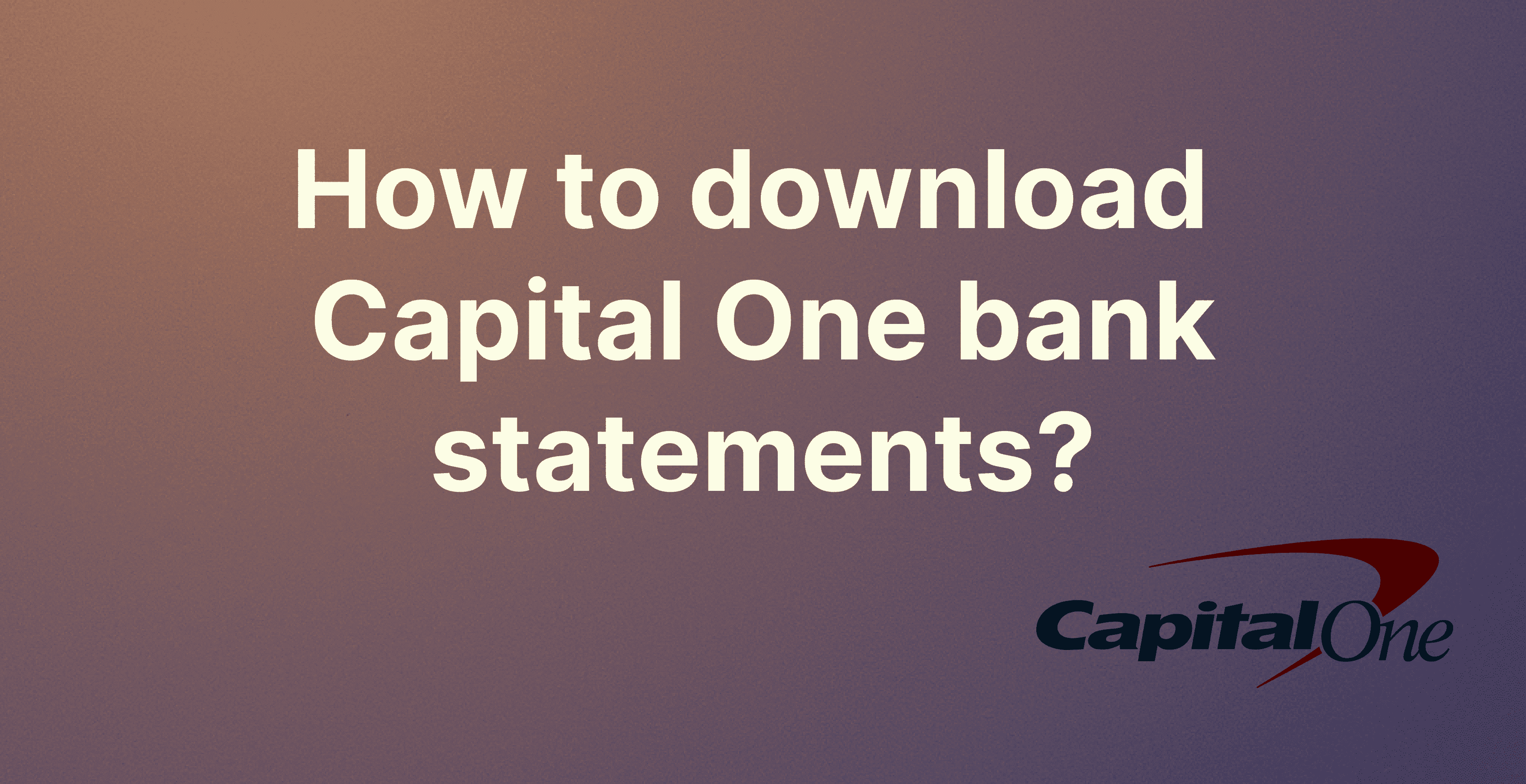
If you need to convert your Capital One bank statement from a PDF to a CSV file, the first step is to access the statement itself. Capital One does not currently offer statement exporting functionality within their mobile app or mobile website. To export your Capital One statements, you will need to access their full site from a desktop computer.
On the Website:
Log In:
- Start by visiting Capital One's website: https://www.capitalone.com/
- Spot the login section? Great! Pop in your username and password there.
After logging in, click on “View Account”. Next, select the "Download Transactions" option and choose PDF as the file format. Then specify the desired date range for the statement download in the options.
Once you have entered the required download details, click "Done". Your browser will then begin downloading the PDF statement file to your computer automatically.
RocketStatements.com can you help you convert your bank statement from pdf file to an excel or csv sheet, especially for tax purposes, letting you extract all the important information you need without any hassles.
Here is what Roman, from Keeping Your Book, Miami has to say about Rocket Statements.
I'm not real savvy with computers or tech, but RocketStatements takes our meticulously long PDF statements from our clients and quickly makes them to structured Excel files that even I can understand. No more head scratching for me! Leaves me time to focus on my small biz while they handle the technical stuff. It's been a real blessing, I tell ya!