How to Automate Monthly Reconciliations
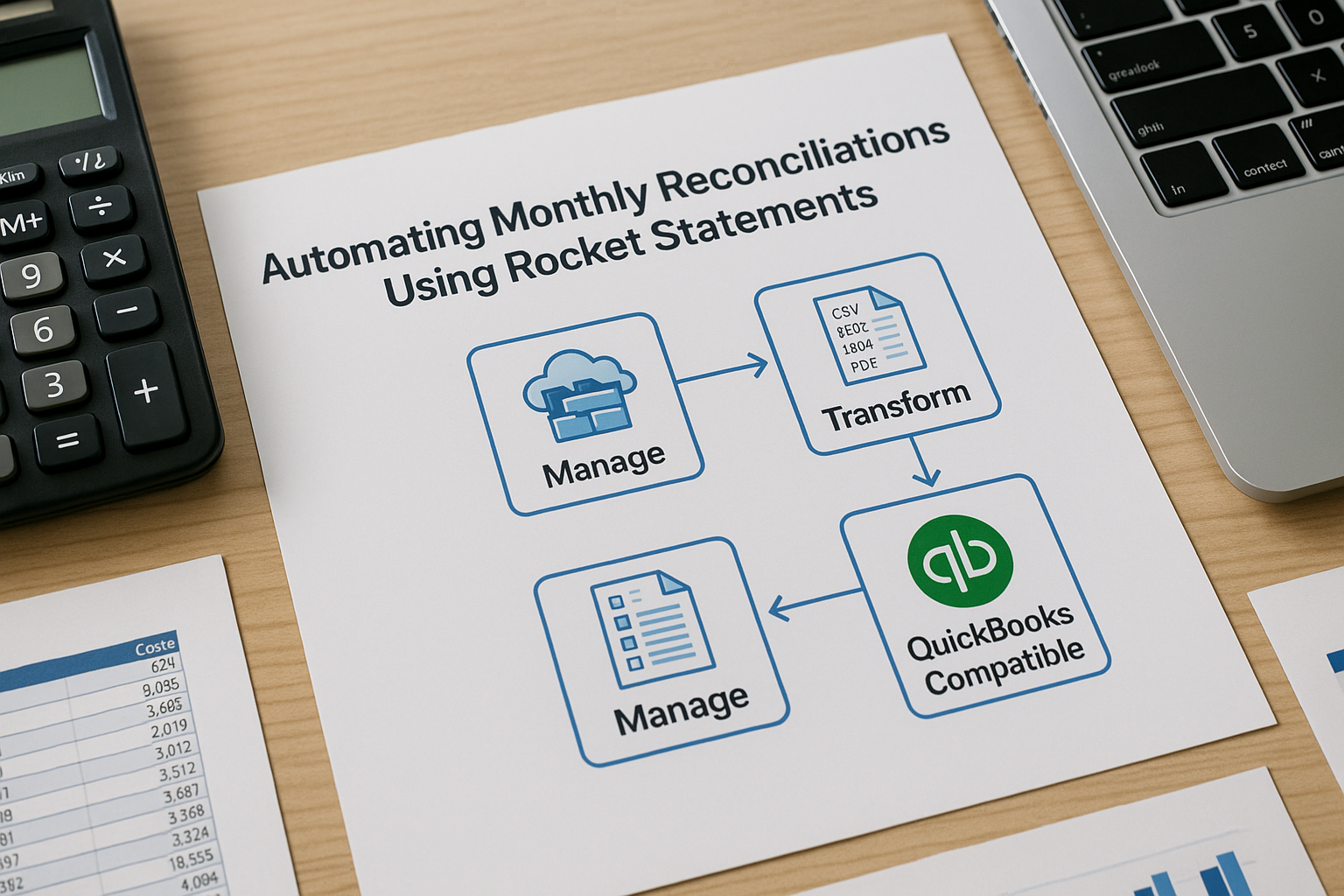
Are you an accountant or bookkeeper looking to streamline your financial processes? Discover how to automate monthly reconciliations with Rocket Statements, a powerful tool designed to convert your statements into spreadsheets effortlessly. This step-by-step guide will walk you through leveraging Rocket Statements' features to save time and enhance efficiency in managing your documents in the cloud. Transform your monthly reconciliation routine and explore more about monthly reconciliation automation for accountants today.
Understanding the Basics of Monthly Reconciliation Automation
Automating monthly reconciliations is a game-changer for accountants and bookkeepers. By leveraging technology, such as Rocket Statements, you can streamline the process, saving time and reducing errors 📉. Automation involves using software to convert bank statements into spreadsheets, allowing for seamless comparison with financial records. This ensures accuracy and efficiency in financial reporting, freeing up valuable time to focus on strategic tasks.
Benefits of Automating Monthly Reconciliations
-
Time-Saving Efficiency ⏰: Automating monthly reconciliations drastically cuts down the time spent on manual data entry. With Rocket Statements, you can convert PDF and image bank statements into Excel or CSV formats in seconds. This quick conversion process allows accountants to focus on analysis rather than data entry.
-
Error Reduction ❌: Manual reconciliations are prone to human error, which can lead to costly mistakes. By using bank statement OCR technology, such as the one offered by Rocket Statements, you ensure that data is accurately extracted and transformed into compatible formats for QuickBooks and other accounting software. This reduces discrepancies and ensures financial accuracy.
-
Improved Document Management 📂: With Rocket Statements, managing your financial documents becomes a breeze. Store and organize your statements in the cloud using folders and subfolders, making it easy to access and retrieve documents when needed. This feature enhances bank statement management for accountants, ensuring that all documents are securely stored and easily accessible.
For more insights on how to effectively automate your monthly reconciliations, explore our Automation for Accountants page.
Step-by-Step Guide to Automating Monthly Reconciliations with Rocket Statements 🚀
Automating monthly reconciliations can significantly streamline your accounting processes, saving time and reducing errors. With Rocket Statements, you can convert your PDF and image statements into spreadsheets and manage them in the cloud effortlessly. Here's a step-by-step guide to get you started:
Step 1: Convert Statements to Spreadsheets 📄
Begin by uploading your bank statements to Rocket Statements. The platform supports various formats, including PDF and images. Once uploaded, use the bank statement parser feature to convert these documents into spreadsheets. This step is crucial for automating spreadsheet imports from PDF bank statements, enabling seamless data handling. Learn more about converting statements.
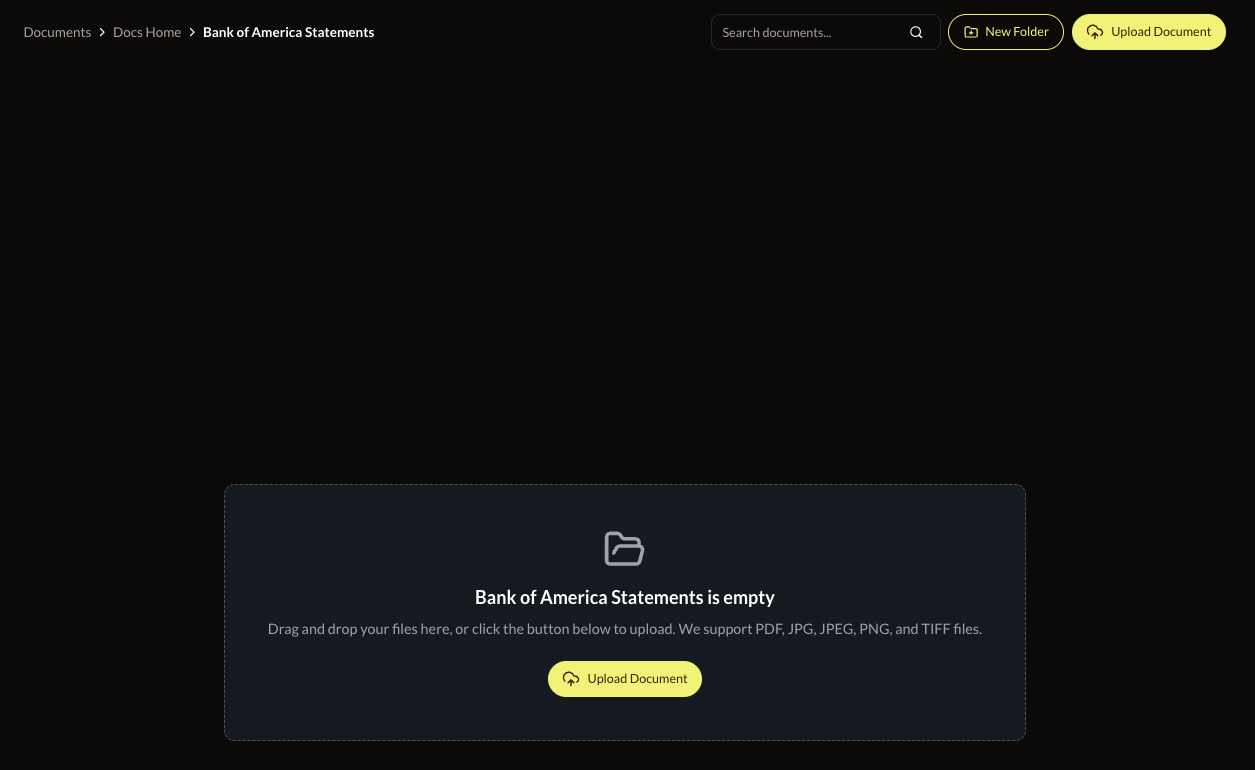
Step 2: Organize Documents in the Cloud ☁️
After conversion, organize your spreadsheets in the cloud using Rocket Statements' file and folder management system. Create folders and subfolders to categorize your documents by month, client, or any other criteria that suits your workflow. This feature ensures that your reconciliation documents are easily accessible and well-organized. Explore file management features.
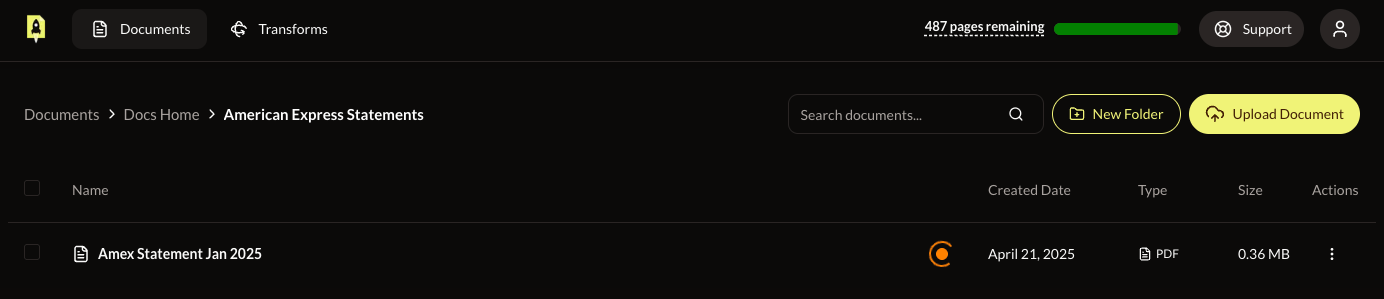
Step 3: Transform and Export Files 📊
Rocket Statements allows you to transform your spreadsheets into various formats such as CSV, Excel, JSON, and PDF. Additionally, you can generate QuickBooks compatible files, making it easier to integrate with other reconciliation automation tools for bookkeepers. This flexibility ensures that your data is ready for any accounting software you use. Read about data transformation options.
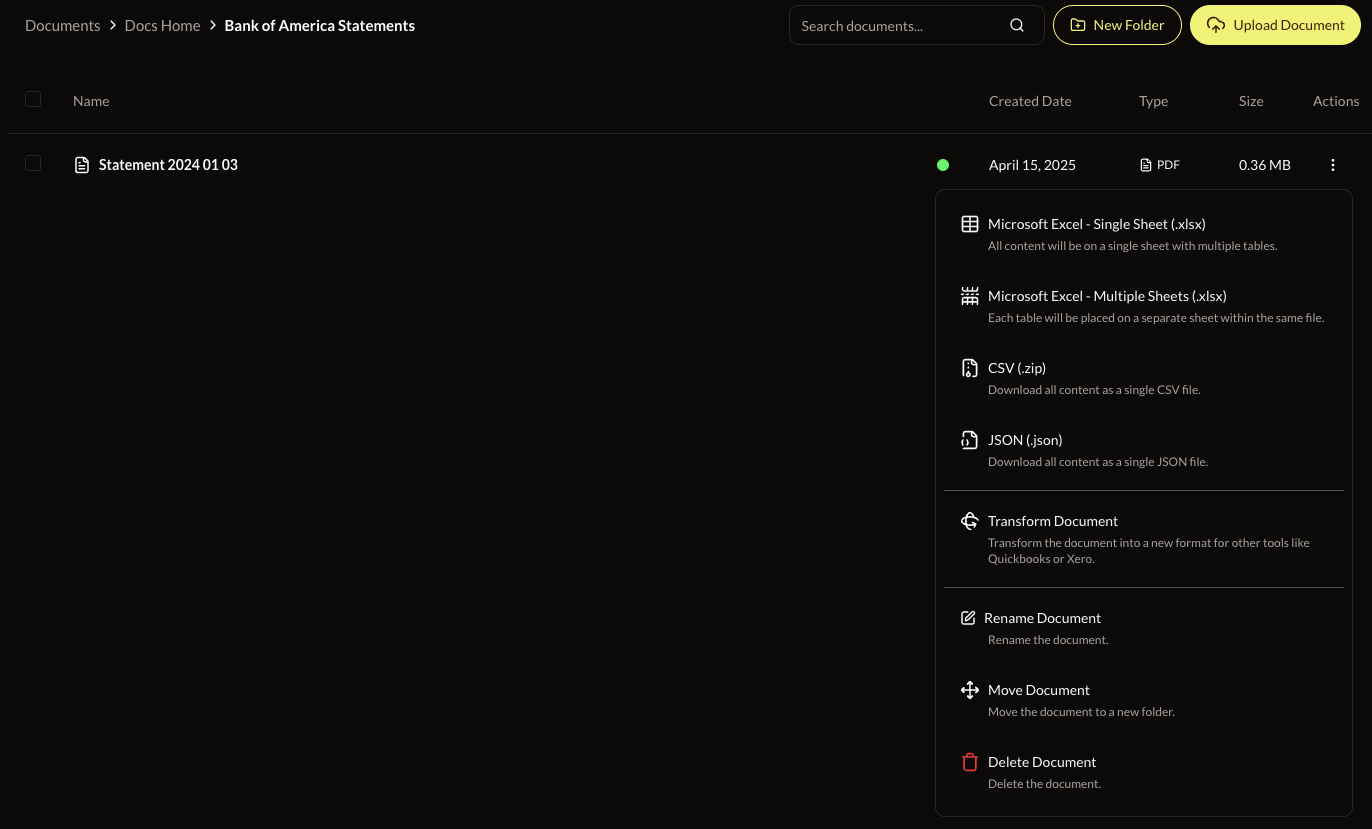
By following these steps, you can effectively automate monthly reconciliations, enhancing efficiency and accuracy in your accounting tasks. For more insights on how Rocket Statements can revolutionize your bookkeeping, check out our Monthly Reconciliation Automation for Accountants.
Tips and Best Practices for Effective Reconciliation Automation
Automating monthly reconciliations can significantly speed up the monthly close process, ensuring accuracy and saving valuable time. Here are some tips and best practices to make the most of your automation tools like Rocket Statements. 🚀
Choose the Right Automation Tool
Selecting the right tool is crucial for effective reconciliation automation. Rocket Statements offers a comprehensive suite of features, including converting PDF and image statements into spreadsheets and transforming them into QuickBooks-compatible files. This ensures seamless integration with your existing accounting systems. Learn more about Rocket Statements' features.
Organize Your Documents Efficiently
Proper organization of your financial documents is essential for smooth automation. Utilize Rocket Statements' cloud management features to create folders and subfolders, keeping your documents easily accessible and well-organized. This setup not only streamlines the reconciliation process but also enhances data retrieval efficiency. Explore our file and folder management capabilities.
Regularly Update Your Data
Keeping your data up-to-date is vital for accurate reconciliations. Make it a habit to regularly upload your latest bank statements and financial documents to Rocket Statements. This practice ensures that your reconciliations reflect the most current financial information, reducing errors and discrepancies.
Monitor and Review Automation Processes
Even with automation, it's important to periodically review the reconciliation processes. Check for any anomalies or mismatches and address them promptly. This proactive approach helps maintain the integrity of your financial data and ensures compliance with accounting standards.
Leverage Integrations
Maximize the potential of your automation tools by leveraging integrations with platforms like QuickBooks and Google Sheets. These integrations allow for seamless data transfer and enhanced collaboration, further optimizing your reconciliation workflows. Discover our QuickBooks integration.
By following these tips and best practices, you can ensure a smooth and efficient reconciliation process, making the most of automation tools like Rocket Statements.
Streamline Your Workflow with Rocket Statements
Automating monthly reconciliations is a game-changer for accountants and bookkeepers, and Rocket Statements is here to make that process seamless. By utilizing features like bank statement OCR and the ability to automate spreadsheet imports from PDF bank statements, Rocket Statements significantly speeds up the monthly close process. With our platform, you can manage your bank statements in the cloud, transforming them into QuickBooks-compatible files with ease. This not only enhances bank statement management for accountants but also provides powerful reconciliation automation tools for bookkeepers. For those looking to optimize their workflow and reduce manual errors, Rocket Statements offers a comprehensive solution. Explore our Automation for Accountants to discover how you can streamline your processes. Try Rocket Statements today and experience the efficiency of automated reconciliations firsthand.