How to Automate Asset Valuation from Bank Statement Data

In today's fast-paced financial world, efficiency is key. If you're looking to streamline your asset valuation process, learning how to automate asset valuation from bank statement data is essential. With Rocket Statements, you can effortlessly convert your PDF and image statements into spreadsheets, manage documents in the cloud, and sync live transactions. This how-to guide will walk you through using Rocket Statements to save time and money, enhancing your inventory and document management automation. Discover more about inventory management automation and elevate your financial operations.
Understanding the Basics of Asset Valuation Automation
Automating asset valuation from bank statement data is a game-changer for businesses looking to streamline their financial processes. With Rocket Statements, you can transform complex bank statements into actionable insights quickly and efficiently. This platform not only saves time but also reduces the risk of errors associated with manual data entry. By converting PDF and image statements into spreadsheets, Rocket Statements simplifies the valuation process, making it accessible for businesses of all sizes.
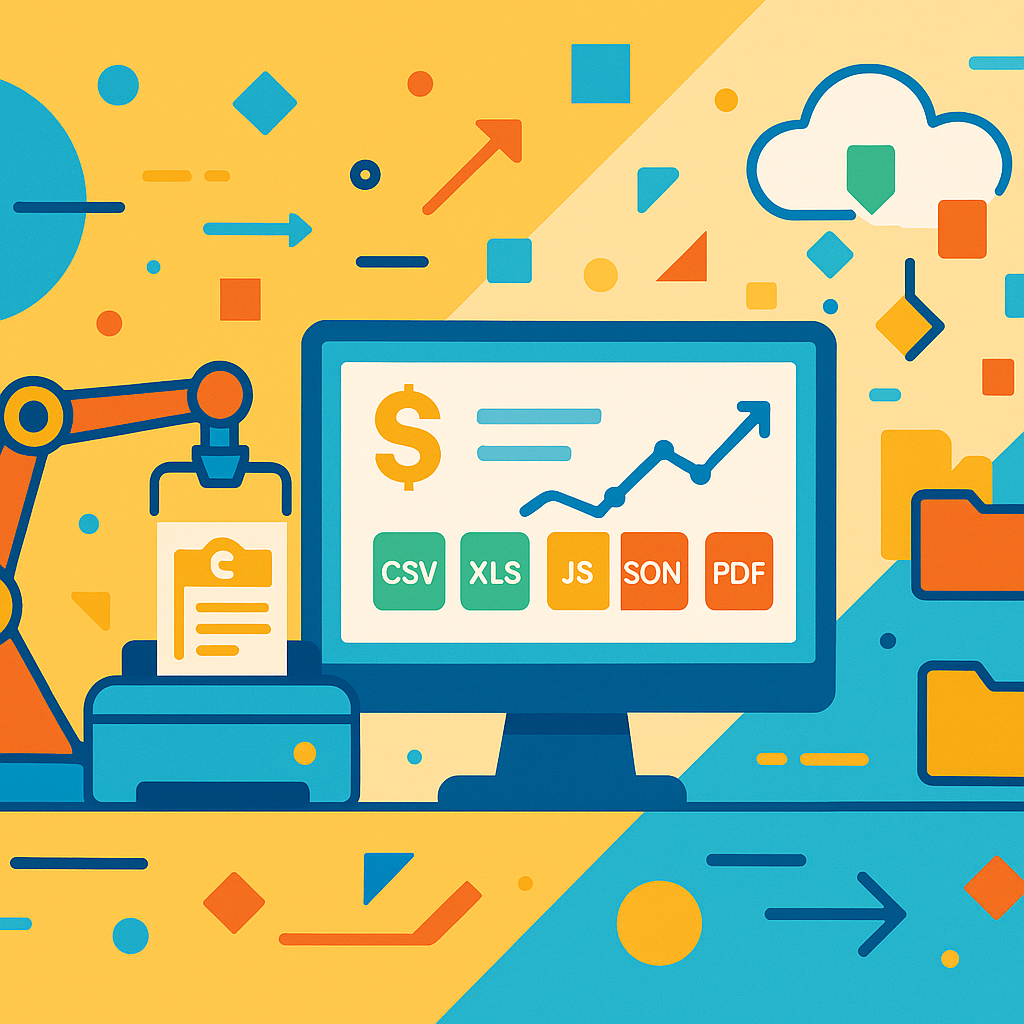
How Rocket Statements Simplifies Asset Valuation
Rocket Statements offers a suite of features designed to automate asset valuation:
- Convert PDF and image statements into spreadsheets effortlessly.
- Manage documents in the cloud with organized folders and subfolders.
- Sync live transaction data directly from bank accounts.
- Transform statements into CSV, Excel, JSON, and QuickBooks-compatible files.
💡 Tip: Explore our small business page to learn more about how Rocket Statements can benefit your business.
Steps to Automate Asset Valuation
- Upload your bank statements: Start by uploading your PDF or image bank statements to Rocket Statements.
- Convert to spreadsheets: Use the platform to convert these files into spreadsheets for easy analysis.
- Sync live data: Connect your bank accounts to sync live transaction data, ensuring your valuations are based on the most current information.
- Export and analyze: Export your data in your preferred format (CSV, Excel, JSON) and perform your asset valuation analysis.
Benefits of Using Rocket Statements
- Time-saving: Automate repetitive tasks and focus on strategic decision-making.
- Accuracy: Reduce errors with automated data conversion and syncing.
- Flexibility: Access and manage your financial data from anywhere with cloud storage.
For more insights on how automation can transform your financial processes, check out our blog on bank statement automation.
Step-by-Step Guide to Automating Asset Valuation
Follow these detailed steps to automate asset valuation using Rocket Statements effectively. By leveraging the power of our platform, you can streamline the conversion of bank statement data into actionable insights, saving both time and resources.
Step 1: Convert Statements to Spreadsheets Automatically
Start by uploading your PDF or image bank statements into Rocket Statements. The platform will automatically convert these documents into spreadsheets, allowing for easy data manipulation and analysis. This feature supports various formats, including CSV, Excel, JSON, and QuickBooks compatible files.
💡 Tip: Ensure your statements are clear and legible to optimize the conversion process.
Step 2: Sync Bank Transactions with Rocket Statements
Utilize Rocket Statements' capability to sync live transaction data directly from your bank accounts. This ensures that your asset valuation is based on the most current data available, eliminating the need for manual updates.
- Supports integration with major banks
- Provides real-time data updates
For more information on supported banks, visit our bank integrations page.
Step 3: Manage Your Documents in the Cloud
Organize your financial documents using Rocket Statements' cloud management feature. Create folders and subfolders to categorize your statements and ensure easy access for future reference. This step is crucial for maintaining an organized workflow and ensuring that all necessary documents are readily available for asset valuation.

⚠️ Warning: Regularly back up your data to prevent loss in case of technical issues.
By following these steps, you can automate asset valuation from bank statement data efficiently, leveraging the robust features of Rocket Statements. For a deeper dive into inventory and document management automation, explore our guide for business automation
Tips, Troubleshooting, and Common Mistakes
Automating asset valuation from bank statement data can streamline your financial processes, but it's essential to follow best practices to ensure accuracy and efficiency. Here are some tips and common pitfalls to watch out for:
Best Practices for Automation
- Utilize Cloud Management: Organize your documents using Rocket Statements' cloud folders and subfolders to keep your data structured and easily accessible.
- Leverage Data Formats: Convert your statements into multiple formats like CSV, Excel, or QuickBooks-compatible files to suit your analysis needs.
- Sync Live Data: Regularly sync live transactions from your bank accounts to ensure your asset valuations are based on the most current data.
Learn more about syncing bank transactions.
Troubleshooting Tips
- Check Data Consistency: Ensure that your converted data is consistent across different formats. Discrepancies can lead to inaccurate valuations.
- Monitor Conversion Quality: Use Rocket Statements' PDF converter to maintain high-quality data extraction. If you encounter issues, refer to our bank statement PDF converter guide.
Common Mistakes to Avoid
- Ignoring Data Security: Always prioritize the security of your financial data. Rocket Statements offers robust security features to protect your information.
- Overlooking Format Compatibility: Ensure that the converted files are compatible with your financial software. This is crucial for seamless integration and analysis.
💡 Tip: Regularly update your Rocket Statements software to access the latest features and improvements.
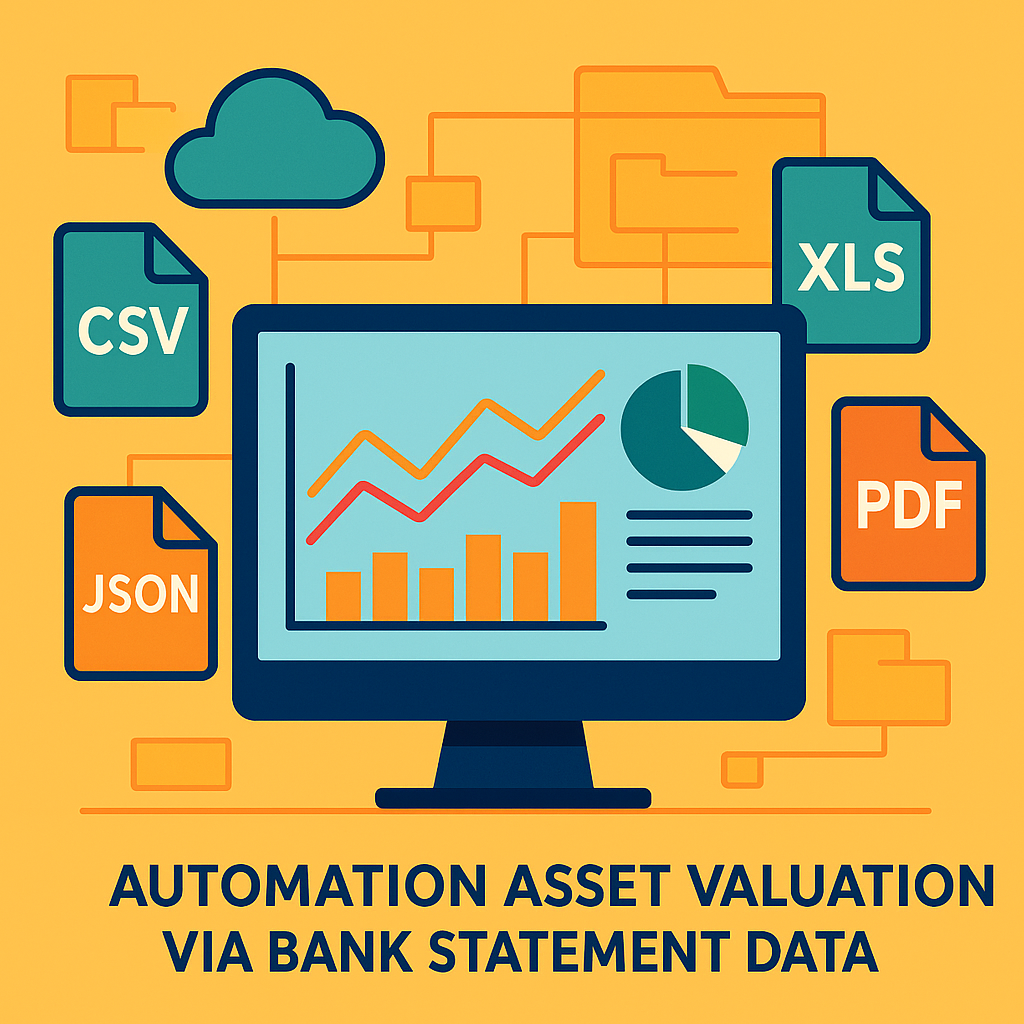
Unlock the Power of Automation with Rocket Statements
Automating asset valuation from bank statement data is no longer a complex task, thanks to Rocket Statements. This robust platform empowers users to convert statements to spreadsheets automatically, manage documents in the cloud, and sync bank transactions seamlessly. Whether you are a small business owner or a financial expert, Rocket Statements offers financial appraisement tools for small businesses that streamline asset appraisals efficiently. With features like transforming statements into QuickBooks-compatible files and syncing live transaction data, Rocket Statements saves both time and money. By leveraging these appraisement automation tools, you can focus on what matters most—growing your business.
Ready to enhance your financial processes? Explore the possibilities with Rocket Statements today and experience the future of automated asset valuation.